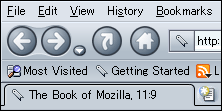Tips:
If you put the button of the extension on the status bar, add the following code to your userChrome.css file.
/* ::::: set the status bar height to 22px ::::: */
#status-bar {
min-height: 22px !important;
font-size: 100% !important;
}
#statusbar-progresspanel {
-moz-box-align: center !important;
}
#statusbar-icon {
margin: 2px 4px !important;
border: 2px solid !important;
-moz-border-top-colors: rgb(137, 151, 161) rgb(199, 208, 217) !important;
-moz-border-right-colors: rgb(224, 236, 246) rgb(199, 208, 217) !important;
-moz-border-bottom-colors: rgb(224, 236, 246) rgb(199, 208, 217) !important;
-moz-border-left-colors: rgb(137, 151, 161) rgb(199, 208, 217) !important;
}
If you need the Drop-down menu button for the Search Bar, add the following code to your userChrome.css file.
#searchbar .autocomplete-history-dropmarker {
display: -moz-box !important;
-moz-binding: url("chrome://global/content/bindings/autocomplete.xml#history-dropmarker");
}
If you want the Search Bar of fixed width on the Navigation Toolbar, add the following code to your userChrome.css file.
#search-container {
max-width: 15em !important;
}